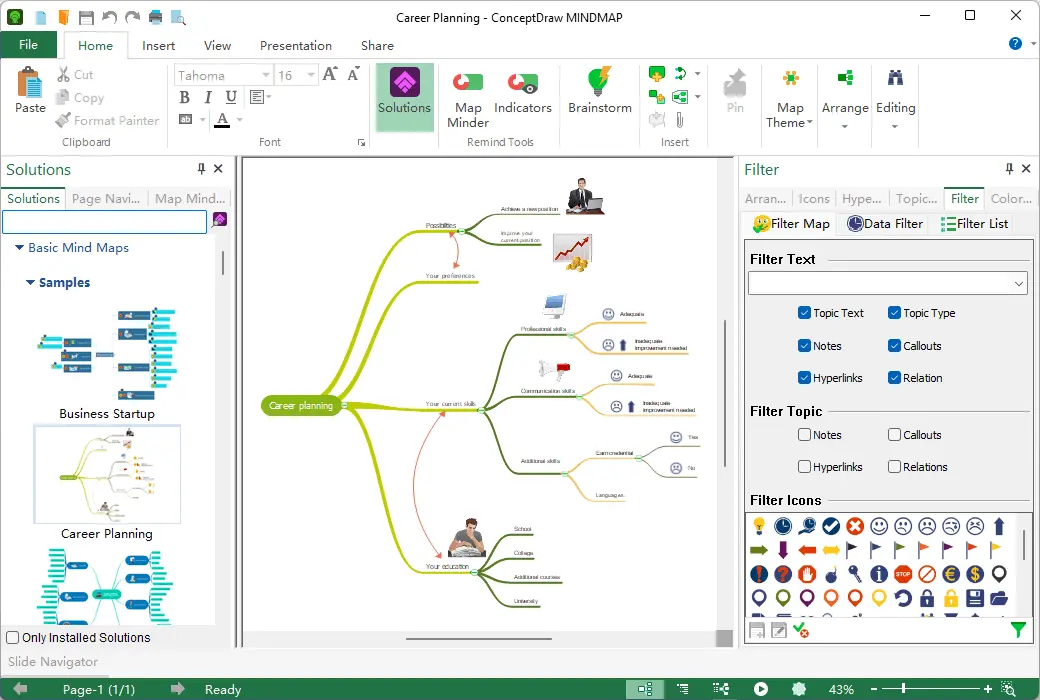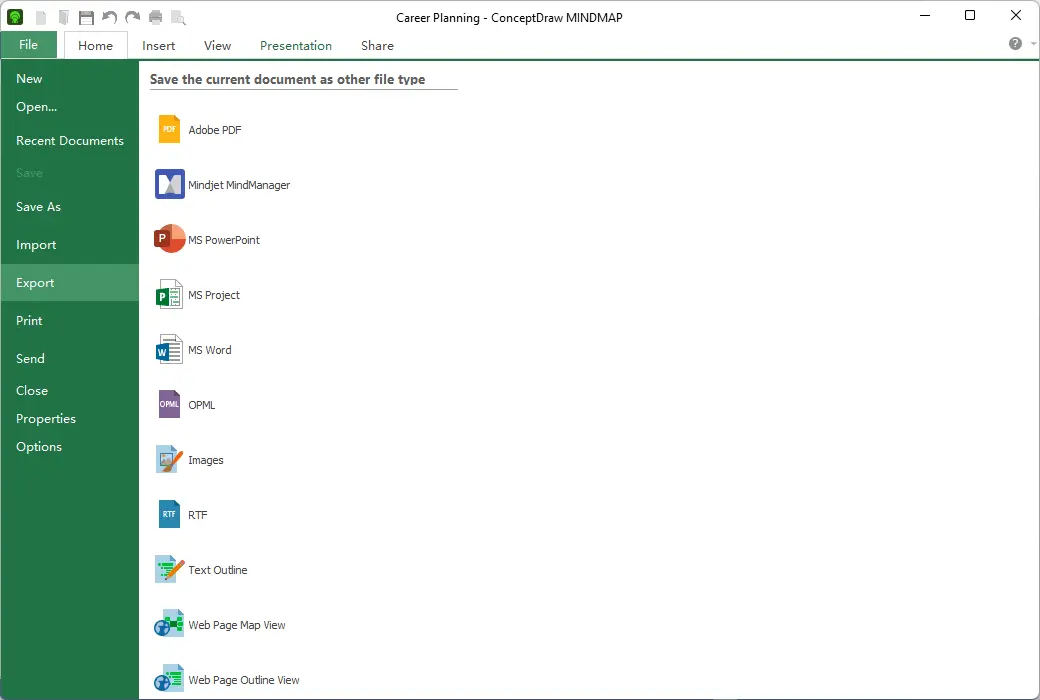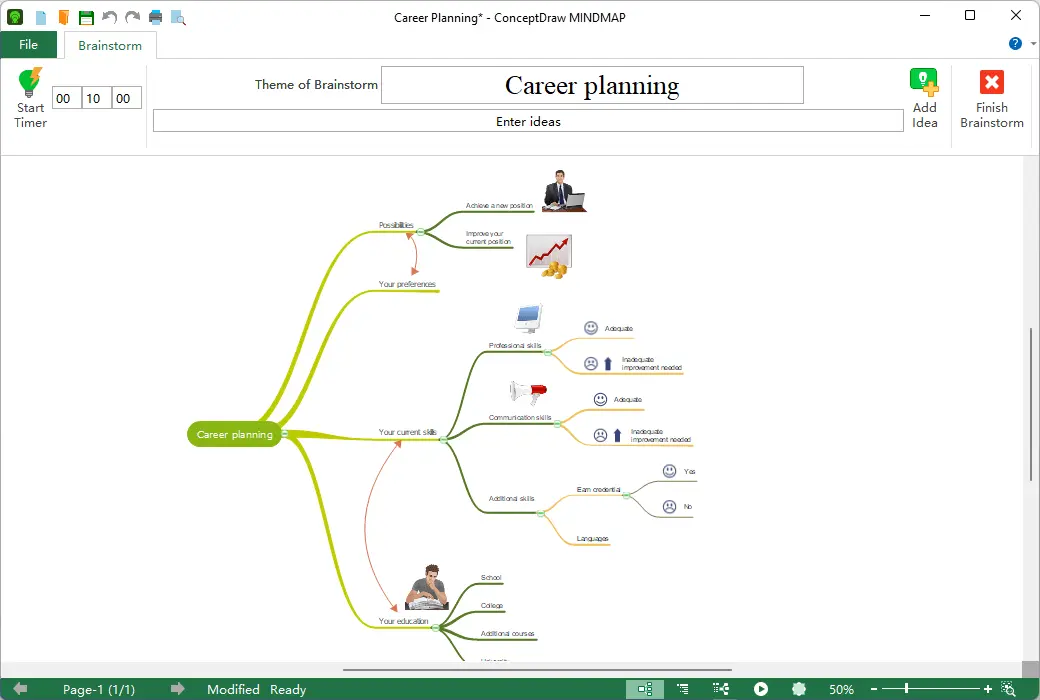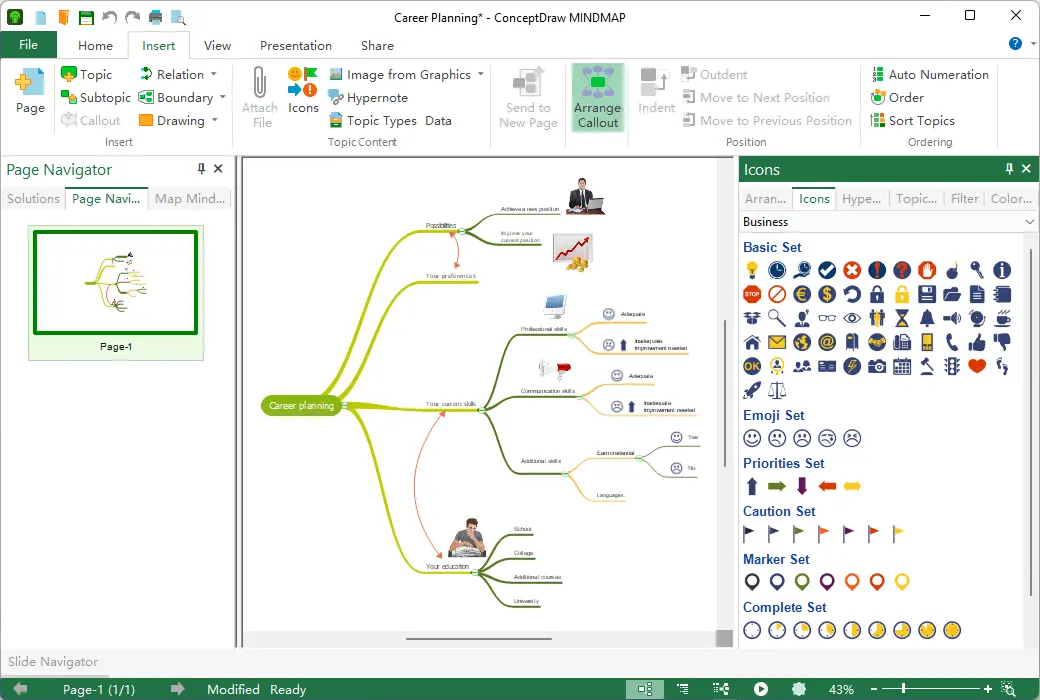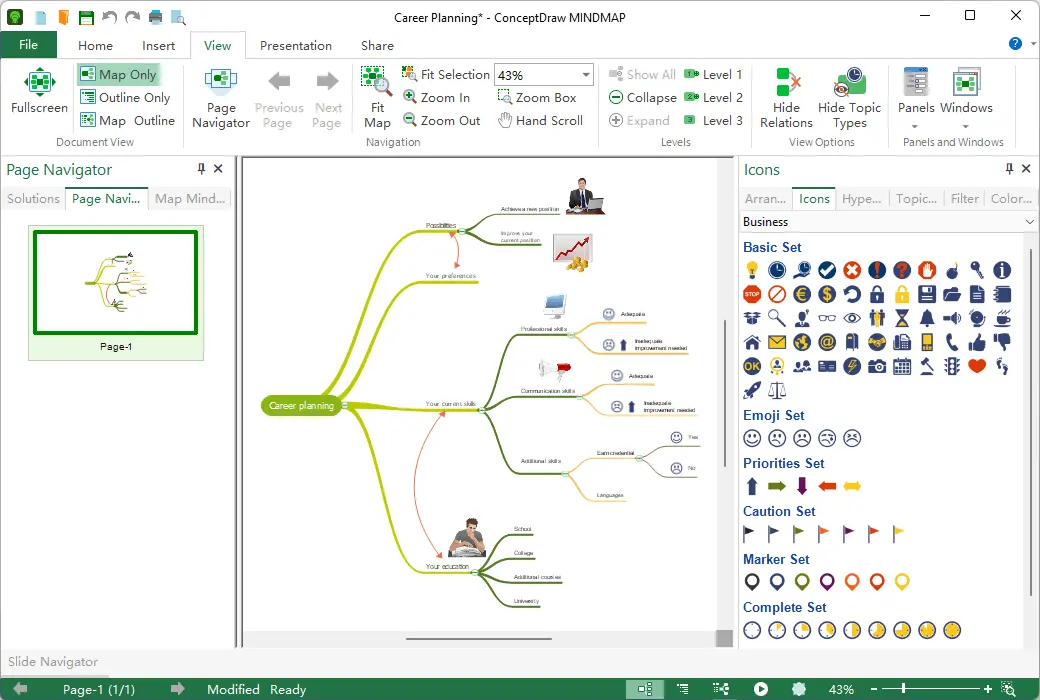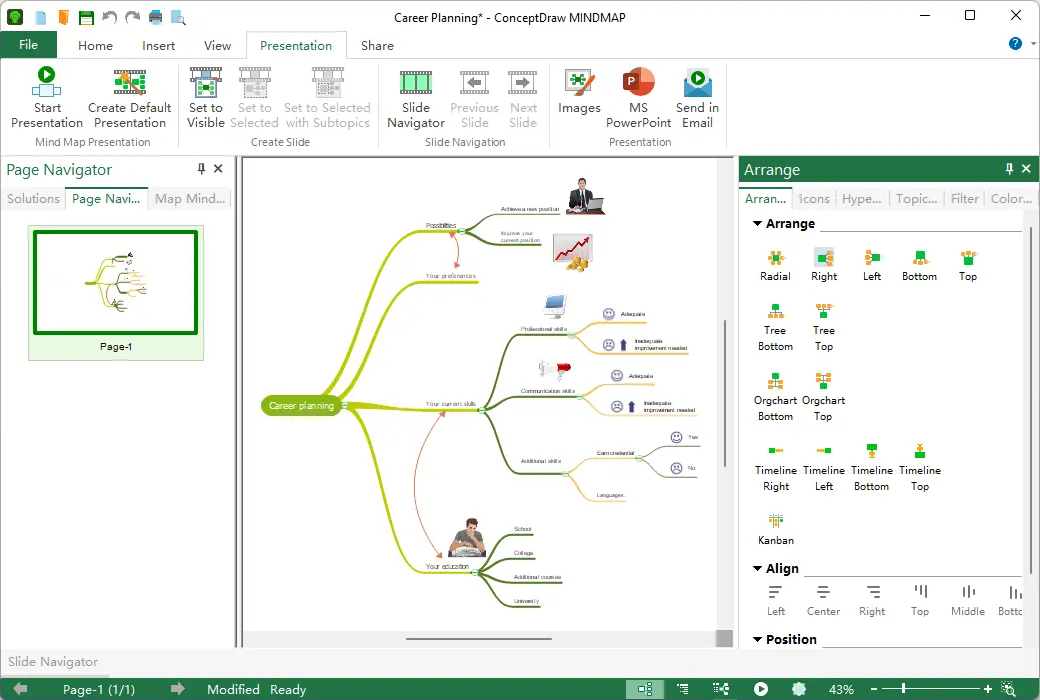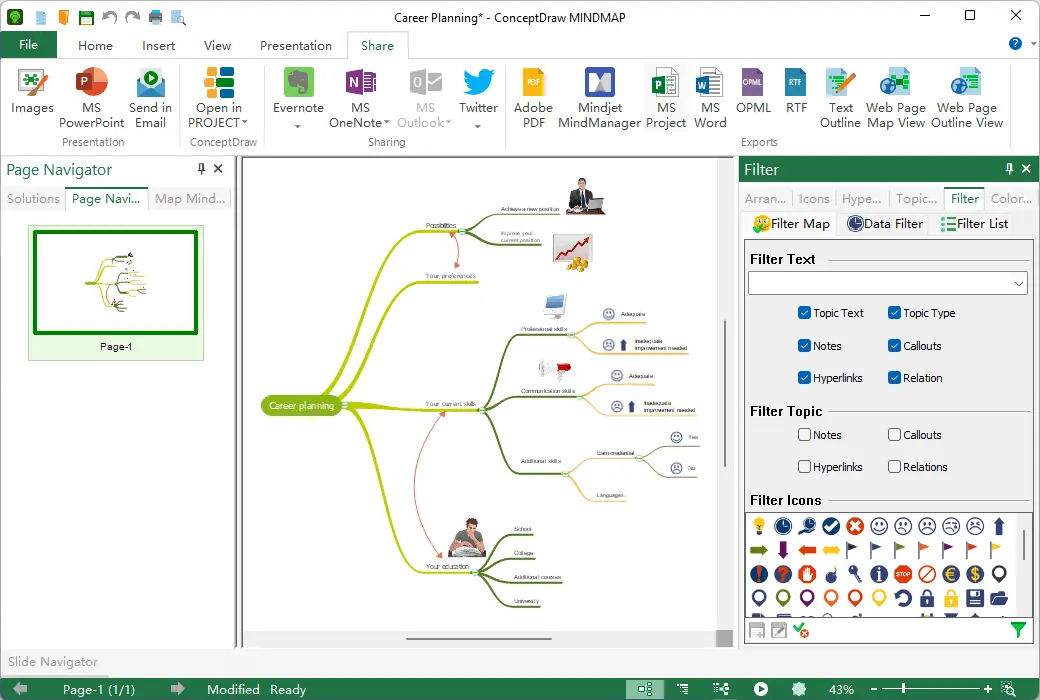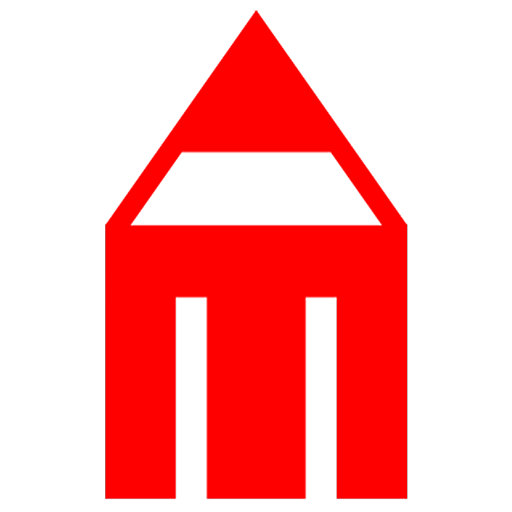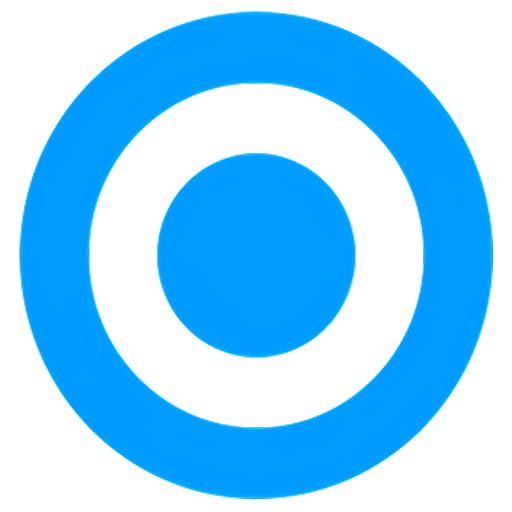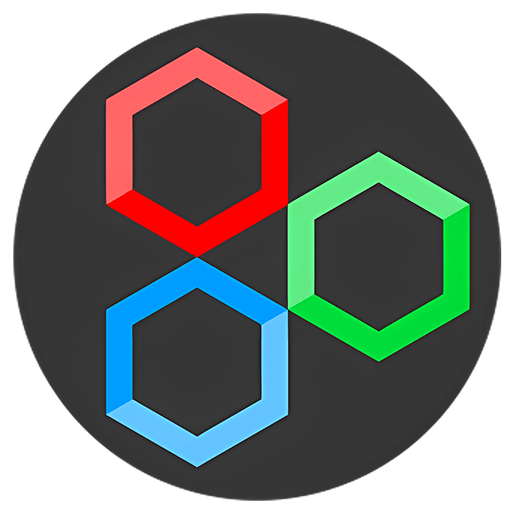You haven't signed in yet, you can have a better experience after signing in
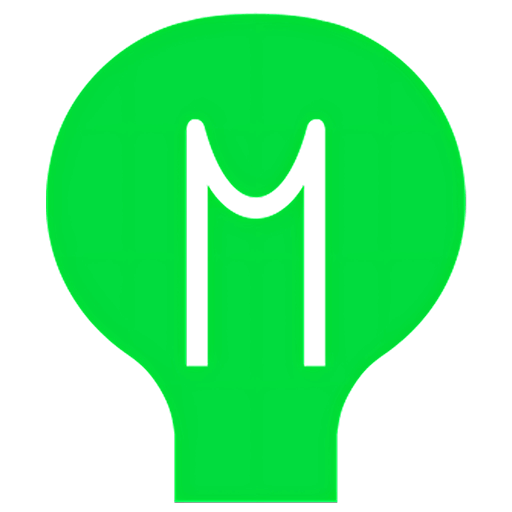 ConceptDraw MINDMAP 16 Professional Mind Mapping Tool Software
ConceptDraw MINDMAP 16 Professional Mind Mapping Tool Software
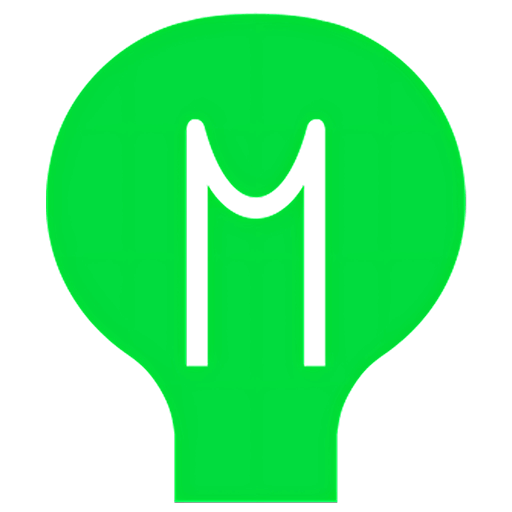
Activity Rules
1、Activity time:{{ info.groupon.start_at }} ~ {{ info.groupon.end_at }}。
1、Activity time:cease when sold out。
2、Validity period of the Group Buying:{{ info.groupon.expire_days * 24 }} hours。
3、Number of Group Buying:{{ info.groupon.need_count }}x。
Please Pay Attention
1、Teamwork process: Join/initiate a Group Buying and make a successful payment - Within the validity period, the number of team members meets the activity requirements - Group Buying succeeded!
2、If the number of participants cannot be met within the valid period, the group will fail, and the paid amount will be refunded in the original way.
3、The number of people required and the time of the event may vary among different products. Please pay attention to the rules of the event.
Professional mind mapping software
ConceptDraw MINDMAP is a professional mind mapping software tool that includes a complete set of solutions for designing and building time-saving mind maps. Create a mind map that visually illustrates your thinking process. Use flexible and easy-to-use comprehensive productivity tools to organize ideas and data. Generate various document styles and formats. Create real-time presentations from mind maps and export them to MS PowerPoint or web pages. Very suitable for brainstorming, project planning, meeting management, note taking, and more. Use your creativity for planning, organizing, and communicating. We assume that ConceptDraw MINDMAP becomes an assistant to help you solve this problem.
A Mind Map for Project Management
ConceptDraw MINDMAP is the perfect tool for project planning. Using mind map filters can help you focus on key project information. The filter function helps display relevant information by temporarily removing unnecessary items from the view. Filters are very useful for analyzing project data. You can filter your mind map by topic, comments, or even symbols. ConceptDraw MINDMAP provides the ability to customize filters based on theme content: icons, annotations, hyperlinks, and data for project tasks.
Radiant and radiant
With over 20 built-in style themes and the ability to design custom themes, ConceptDraw MINDMAP has become an impressive visual tool. Quickly create a mind map template for organizing meeting schedules and reports. Create a mind map that stands out from the crowd. The "Color Scheme" function can easily coordinate the colors of map themes and quickly update them. You can immediately change all the colors used in the current map theme of the mind map by selecting the embedded color palette. Using ConceptDraw MINDMAP, you can easily merge graphic images into your map, making it more impactful. There is nothing easier than using the graphics panel of this tool to add images to a mind map. Images can blend creativity and functionality, and provide a unique appearance for your map. You can add images to any part of the map.
Mind map demonstration
ConceptDraw MINDMAP v13 provides a set of tools to quickly create slides. There is no faster way to build a presentation using the MINDMAP editing tool. The intuitive feature allows for the selection of mind map areas to be included in each slide. Then drag and drop the view to sort the slides. After the slide sorting is completed, you can easily and quickly switch to presentation preview mode. The generated slide presentation can be exported to MS PowerPoint for sharing with the team or the world.
Intelligent Theme
By adding attachments in any file format, mind maps can be turned into electronic file cabinets. One click saving of all information about a project or process makes embedded files a productivity booster.
Hyperlinks and comments
Expand any mind map theme using Hypernote. It is a mixture of annotations and multiple hyperlinks. A mind map with hyperannotations can easily support a large amount of knowledge in a single map. Everything is at your fingertips.
Data exchange
ConceptDraw MINDMAP breaks the boundaries of mind map data exchange for project managers and mind map practitioners. It provides the ability to exchange data with Microsoft Project, Microsoft Office, ConceptDraw Project v12, MindManager, XMind, and FreeMind. MINDMAP v13 also provides the ability to export to the ConceptDraw DIAGRAM v15 file format.
ConceptDraw OFFICE integration
ConceptDraw MINDMAP can identify and construct ideas; And generate final files and presentations. Open the mind map in ConceptDraw PROJECT v12 to assign tasks and report the integrity of multiple projects. Build technical solutions and charts using ConceptDraw DIAGRAM v15 for documentation purposes; And create a status dashboard. The ConceptDraw OFFICE v8 product provides a set of tools to support any professional activity. Choose the right tools for your business to achieve the best results. Thanks to our innovative INGYRE technology, your data can be easily integrated with other ConceptDraw OFFICE v8 applications.
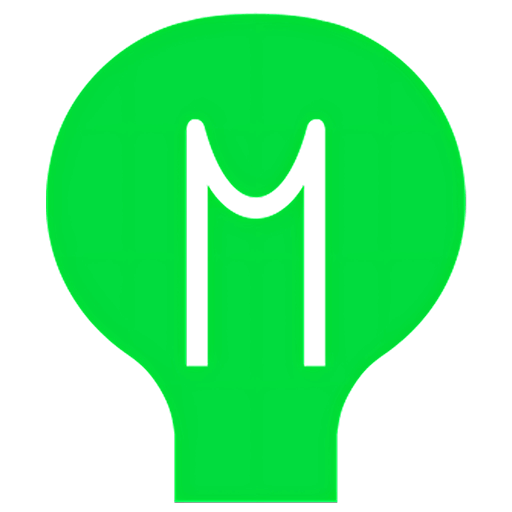
Official website:https://www.conceptdraw.com/products/mind-map-software/
Download Center:https://conceptdraw-mindmap.apsgo.cn
Backup Download:N/A
Delivery time:Manual processing
Operating Platform:Windows、macOS
Interface language:Support English interface display.
Update Description:Support minor version updates and upgrades. (v16.x)
Trial before purchase:Free trial is available before purchase.
How to receive goods:After purchase, the activation information will be sent to the email address at the time of placing the order, and the corresponding product activation code can be viewed in the personal center, My Orders.
Number of devices:Login to your account to install and activate all your devices.
Replace computer:Uninstall the original computer and activate the new computer.
Activation guidance:https://www.conceptdraw.com/helpdesk/how-to-activate-conceptdraw-products-purchased-through-reseller
Special note:To be added.
reference material:https://www.conceptdraw.com/helpdesk

Any question
{{ app.qa.openQa.Q.title }}